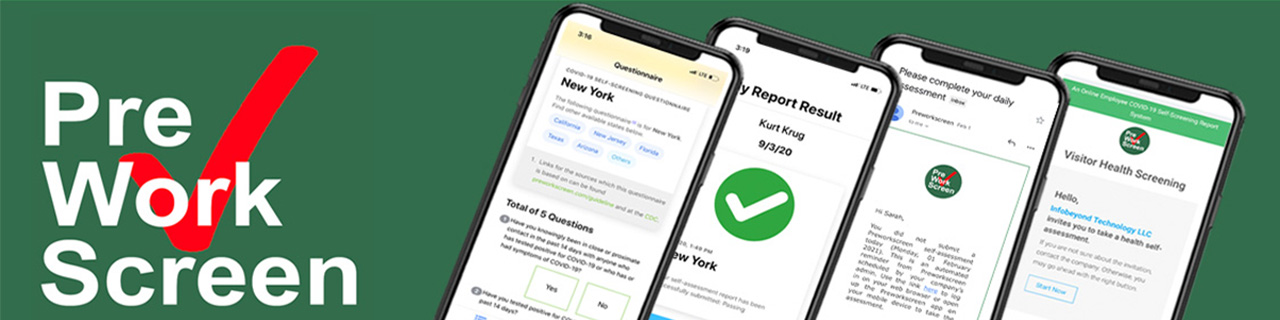
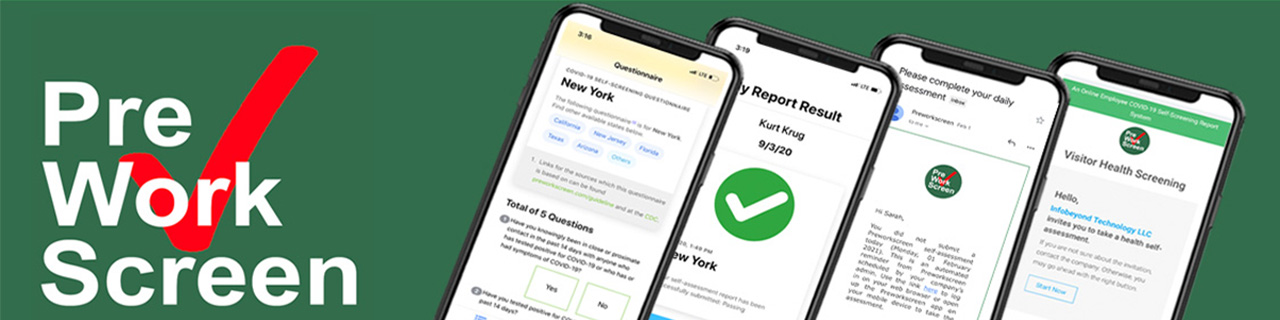
In order to stop the spread of COVID-19, governments in the US and Canada are requiring daily health assessments of all employees before they are allowed to report to work. These health screens keep employees safe and greatly reduce the risks associated with COVID-19. By allowing individuals to complete their health self-assessment testfrom their mobile device, companies can meet their area’s minimum reopening requirements in a way that is safe, easy, and efficient. Employers can use Preworkscreen employee health check app to collect and store this information digitally, eliminating the need for paper heath screening forms. They also can be notified of non-passing health screens by text or email to act accordingly and prevent outbreaks at their location.
As reported since the debut of Covid-19, many Covid-19 group infections occurred at public or work places in the US, Canada, and many other countries. Health self-screening becomes necessary for every worker to check him/herself against CDC listed symptoms (e.g., Fever or chills, Cough) and securely report to work. An employee having any Covid-19 symptoms is normally prevented from accessing to a public place or work place in order to reduce the chance of Covid-19 spreading on the worksite.
Preworkscreen simplifies the burdensome process of meeting your state’s minimum employee health screening requirements. By using Preworkscreen, you avoid the difficult tasks of implementing your own employee daily health check processes and documenting your company’s compliance with government orders. By allowing employees to use our daily health assessments prior to work, your company can reopen, get employees back to work, and further aid in the protection against COVID-19.
Yes – Preworkscreen helps employees record and self-manage their daily temperature and health checks prior to arriving at work.
An Employer account is registered by a person representing a company, organization, or other business entity. He/she will be the administrator of the employees associated with the entity. This account has necessary privileges that allow them to access self-screening information required by state policies. For example, it reports any unhealthy status of associated employees in a timely manner.
There are multiple ways that employees can be added to your company's Preworkscreen system. Company admins can manually add employees by typing in their employee's information or using an excel spreadsheet to create a large number accounts all at once.
Additionally, employee's can create their own Preworkscreen accounts after his/her employer has created a company account and provided them a registration code. After receiving it, employees can navigate to preworkscreen.com/join and complete the forms prompting them for their information.
Please contact the administrator of your company’s account. They can manually activate your account.
Please login to your admin account, click “Manage Employees”, navigate to “Pending Requests”, select the employee, and click approve.
Company email clients/servers can prevent Preworkscreen emails from being received by your workforce. Please contact your IT department and ask them to whitelist emails sent from the domain preworkscreen.com.
All employer accounts have access to a powerful user dashboard to manage employee health assessments, vaccine records, test results, and visitor screenings. The dashboard displays information related to your entire company’s overall and/or individual employee’s health status. Furthermore, Preworkscreen makes managing and retrieving the documentation of daily health checks to show government order compliance easy with data export capabilities.
A health self-assessment is a process in which a person can evaluate their health status by answering questions related to COVID-19 medical symptoms. The questions are specified by the state or Canadian province/territory for daily employee symptom screening. In other words, health screenings are a way for employees to evaluate their health status based on state orders and CDC guidelines.
Only the final result of the evaluation will be available to employers. Individual answers to questions in the self-assessments will not be shared unless it is required by company reopening policies, authorized by the employee, or required by state orders.
A company code is a combination of letters and numbers used to identify specific companies. Using this code, employees can quickly create their Preworkscreen account, link the account to the correct company, and start uploading their self-assessment results.
Different states, provinces, and territories may have different requirements detailing what must be performed during daily pre-work health assessments. Preworkscreen supports all 50 US States and Canadian provinces/territories, simply answer each question in the assessment and submit the final result before entering your place of work. By choosing the state, province, or territory your work place is located in, health screening questions will automatically be customized to fit your needs. Organizations can also customize their daily health checks with a paid subscription to Preworkscreen.
You should contact us at [email protected] or call at (502)-919-7050.
Suspending an employee account temporarily removes that employee from your list of active users, prevents them from submitting self-assessments, and prevents the admin from viewing their past assessment results. To reactivate a suspended employee, navigate to your pending employee list, select the employee, and click the approve button.
Deleting an employee account permanently removes that employee from your list of active users, prevents them from submitting self-assessments, and deletes all their past assessment results and collected information.
We do not share any information with governmental agencies unless legally compelled, for example by a court order, in which case we will inform you immediately.
Employee data is stored during the time of the company's subscription. Furthermore, employers have the option to remove self-assessment records when they are no longer needed.
Preworkscreen provides necessary protection for all collected data during all stages of the data life-cycle described by HIPAA.
Employers can download all daily employee health check records from Preworkscreen when being audited or needed for other purposes.
Yes, Preworkscreen allows employers to submit self-assessment questionnaire changes and can implement for the company.
Yes, Preworkscreen allows employers to submit self-assessment questionnaire changes and can implement for the company.