News
Keep up-to-date with the latest Covid-19 reopening policy information.
Learn the Ins and Outs of Visitor Screening
Learn the Ins and Outs of Visitor Screening
Learn the Ins and Outs of Visitor Screening
Preworkscreen’s visitor screening app is a quick and contactless way to assess visitor’s health for COVID-19 symptoms before or as they enter the building.The following answers how Preworkscreen Visitor Screening system works.
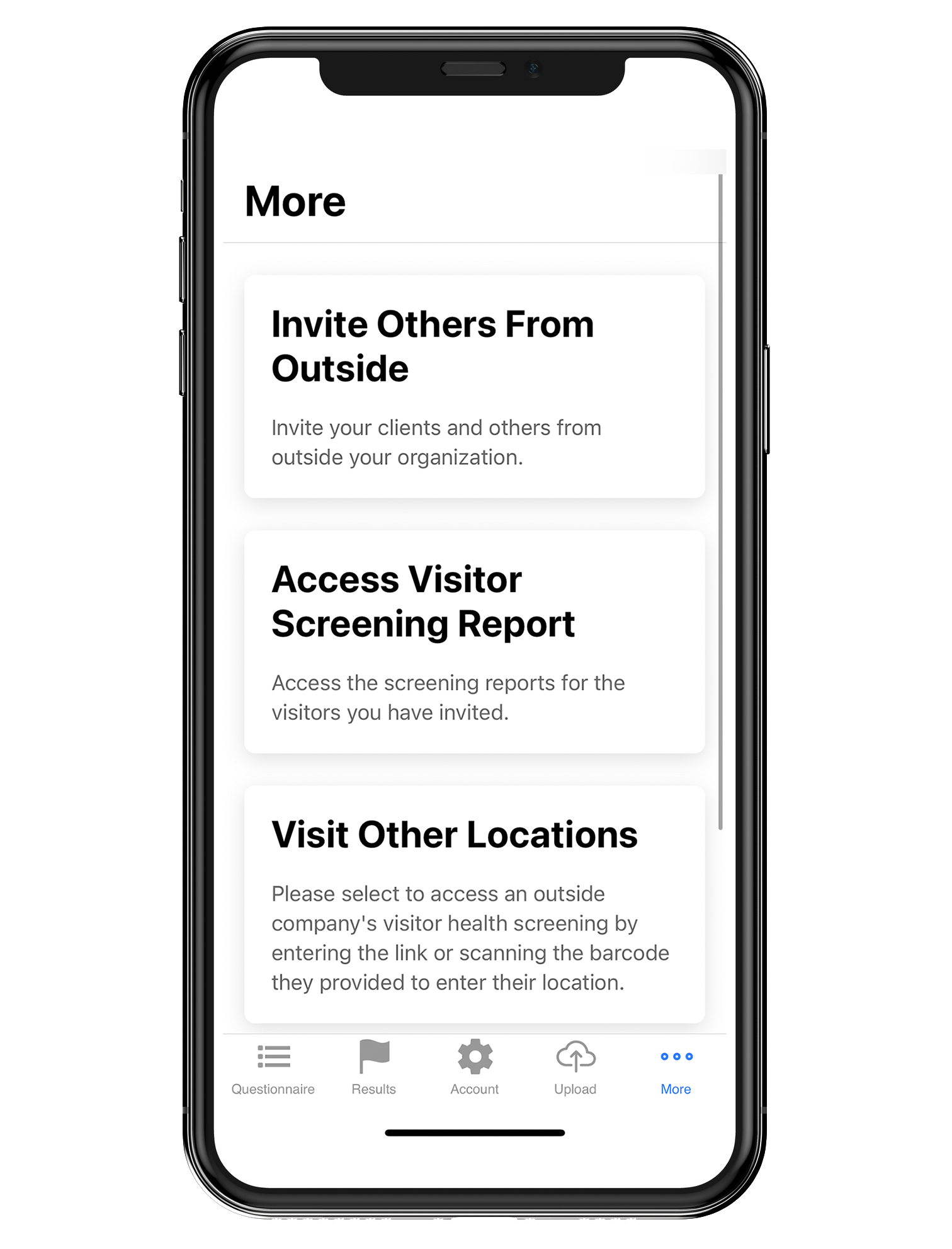
Who can use visitor screens?
- Screen any user not associated with your company such as a visitor, guests, client, or vendor.
- Screens visitors at hospitals & doctor’s offices, museums, hotels, concerts, theaters, athletic & entertainment events, schools & camps, retail, restaurants, banks & financial services, and much more.
How can you send visitor screens out?
- Send out visitor link from your Preworkscreen administrator account by email on your Preworkscreen mobile app or desktop/mobile browser.
- Display a QR code for visitors to scan with their mobile device to take their health screen.
- Allow other employees to distribute the visitor link using their desktop/mobile browser or Preworkscreen App.
What does visitor screen reporting look like?
- Get notified when a visitor submits a non-passing result by email.
- Filter and download Visitor Screens onto an excel spreadsheet for you own records.
- Designate another employee to be notified when a visitor submits a non-passing result.
How are visitor screens sold?
- Affordable pricing for one-time use visitor screen sold in packages.
- The first 5 visitor health screens a month are free within your administrative account.
To learn more visit: preworkscreen.com/visitors or contact us at [email protected].